Slide titles
You can find this option under
- Presentation settings
- Options
- Slide titles
- Options
Available for following licenses
| Trial | Light | Pro |
| X | X |
Compatibility
No known issues with any version.
Description
If you want to have the AgendaPoint text repeated on the subjacent slides of each AgendaPoint then activate this option. If you change later a text of an AgendaPoint the corresponding titles in the subjacent slides will be adjusted.
You can choose between "Main" and "Sub title" to repeate the text.
The "Main" title is the standard Title Placeholder which is normaly on every slide. Unfortunately there is no standard "Sub title" placeholder to put on your slide layouts. But there is a workaround to get it there:
- Create a new empty Presentation
- On the created empty title slide you will find the SubTitle placeholder
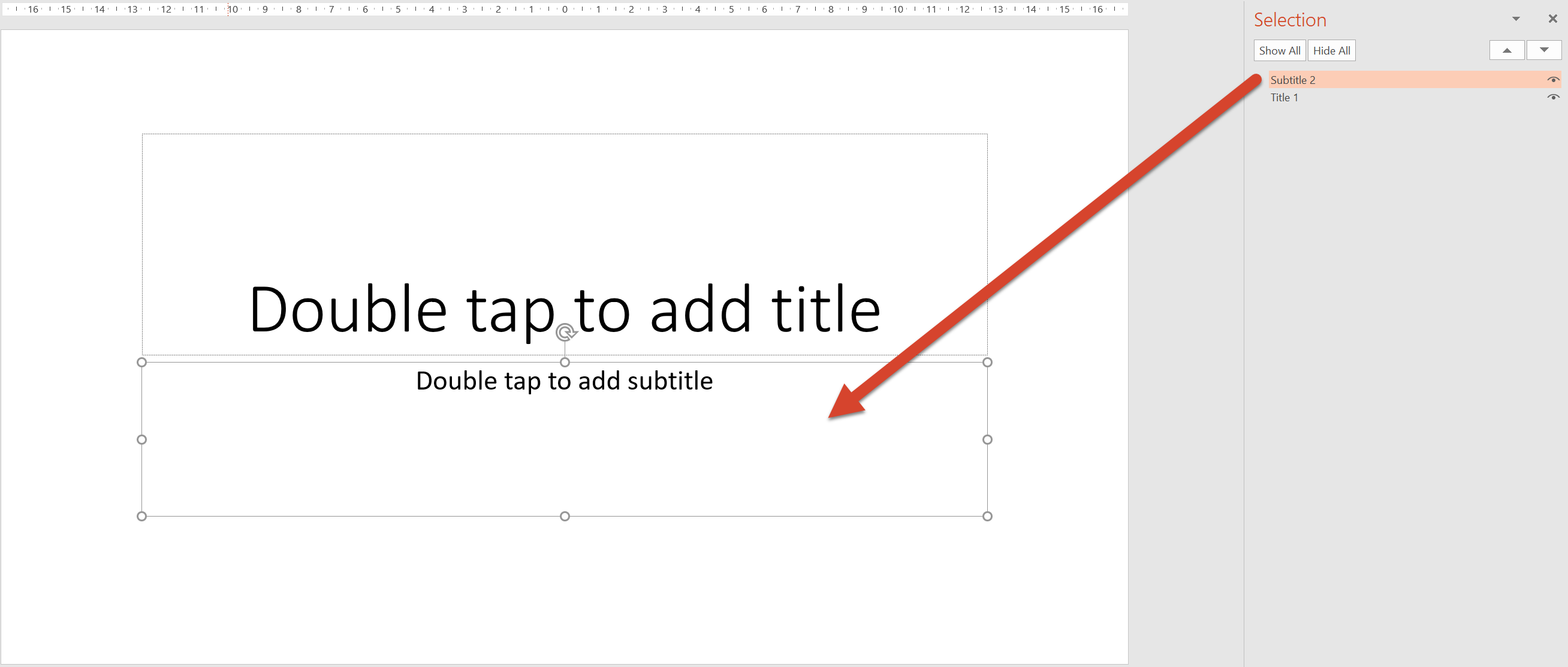
- Copy this SubTitle placeholder and paste it to your Master - e.g. here also on the title layout
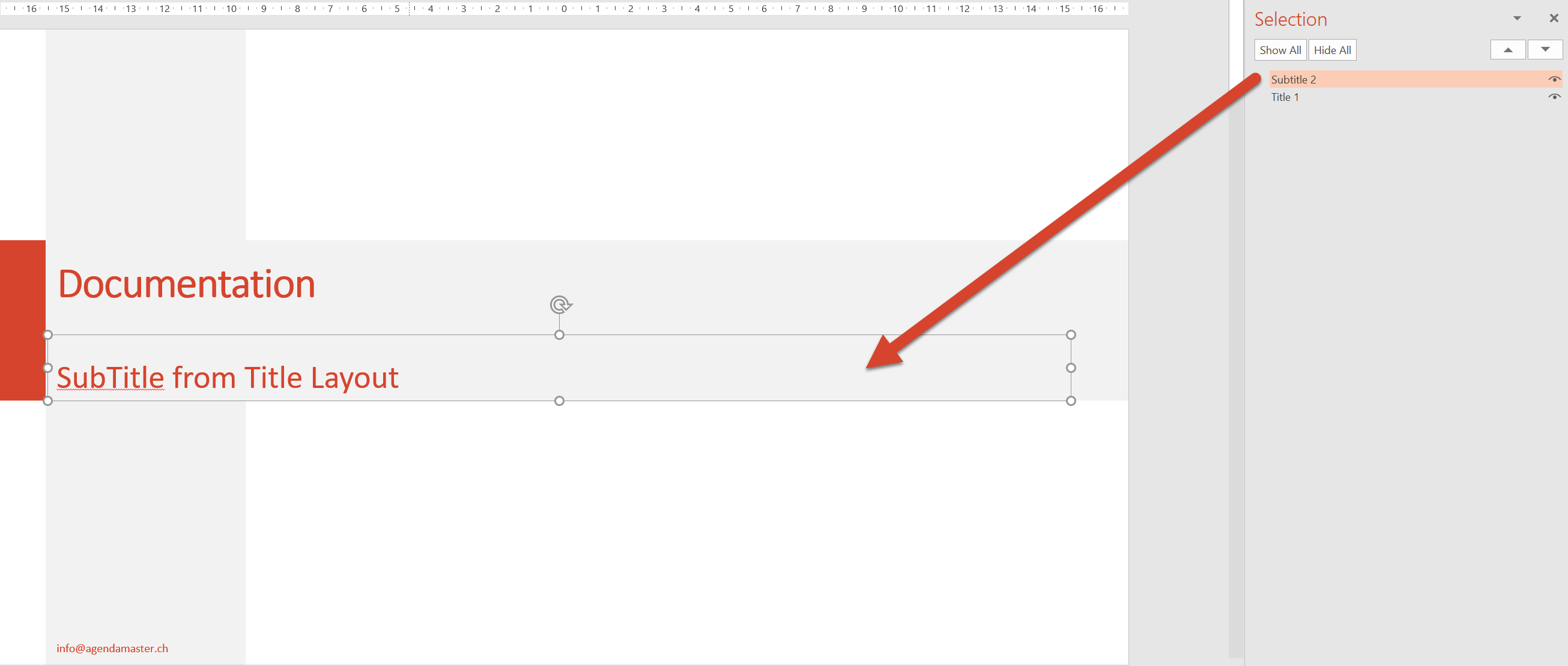
- Also copy this placeholder to the other layouts - e.g. here in the header area
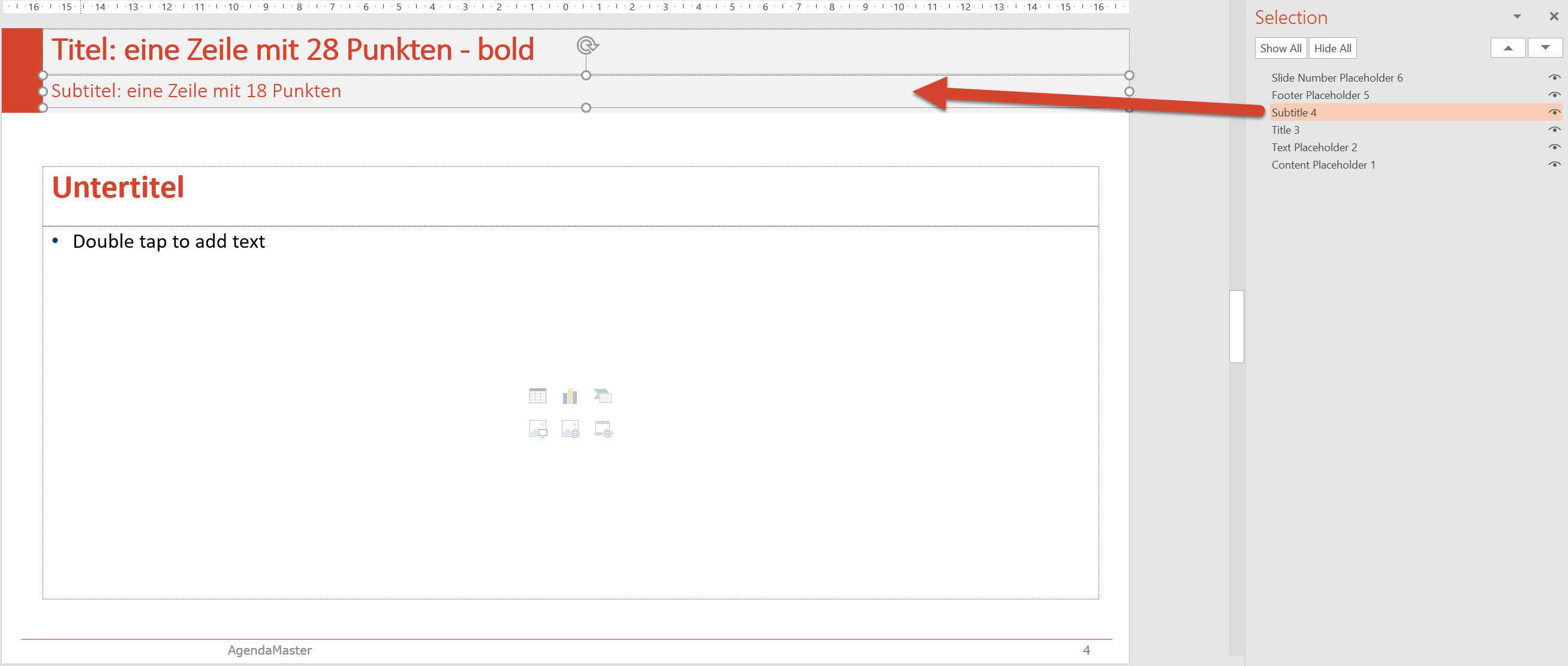
With the SubTitle on your layouts you're now able to choose between the "Main" and "Sub Title" placeholders.
If there is no such object, the titles will not be set.
Also if you change the settings during the creation process from "Main" to "Sub Title" the descriptions in "Main" will stay and will not be changed anymore.
Sub Title
As mentioned, the Sub Title placeholder is not a standard object for other layouts than the title layout. But to use it on the layouts gives you the ability to have two Title placeholders with different formats (fontsize, -color, etc.).