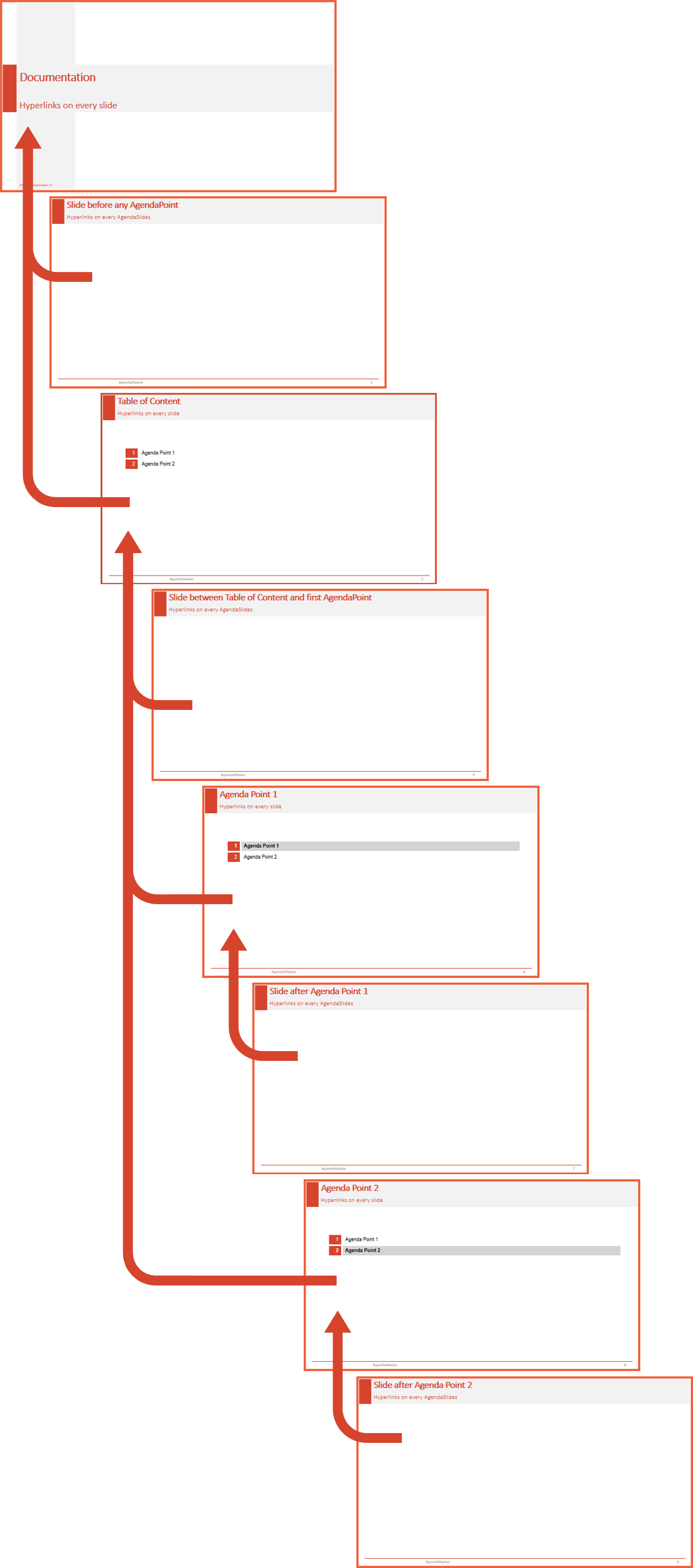Create hyperlinks on every slide
You can find this option under
- Presentation settings
- Options
- Hyperlinks
- Options
Available for following licenses
| Trial | Light | Pro |
| X | X |
Compatibility
In PowerPoint 2013 the Hyperlinks are only available during presentation mode
In PowerPoint 2016 they are also in normal / design mode available.
Description
You can define a Hyperlink on every slide to have a fast navigation to the next higher hierarchy point.
A Hyperlink can be created on following standard shapes:
- Title
- Sub-Title (if exists in master)
- Date and time
- Slide number
- Footer
By default the shape "Title" is selected.
A Hyperlink is created on selected shape object to jump to the higher hierarchy point. E.g. a slide points always to the agenda slide it belongs, an agenda slide points to the table of content which itself points to the first slide.
Because of performance issue we recommend to turn on this options as late as possible - especially in huge presentations readjust the Hyperlinks could take some time.
This picture illustrates the Hyperlink on every slide mecanism: